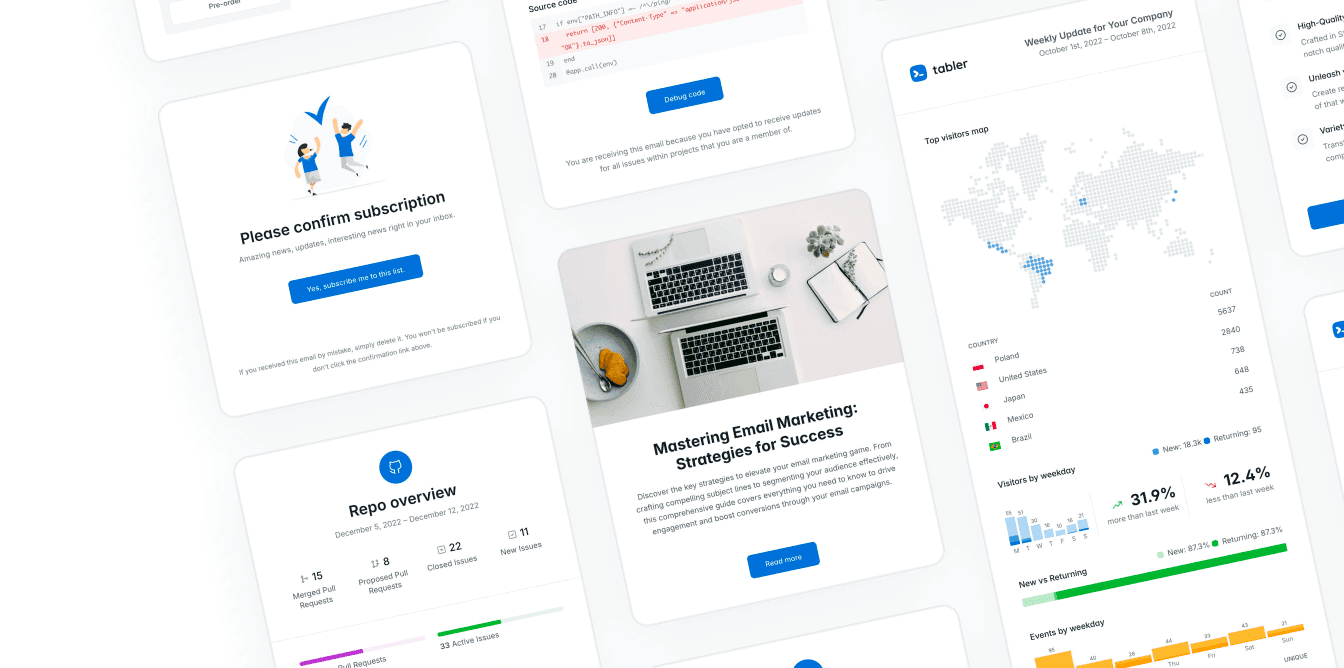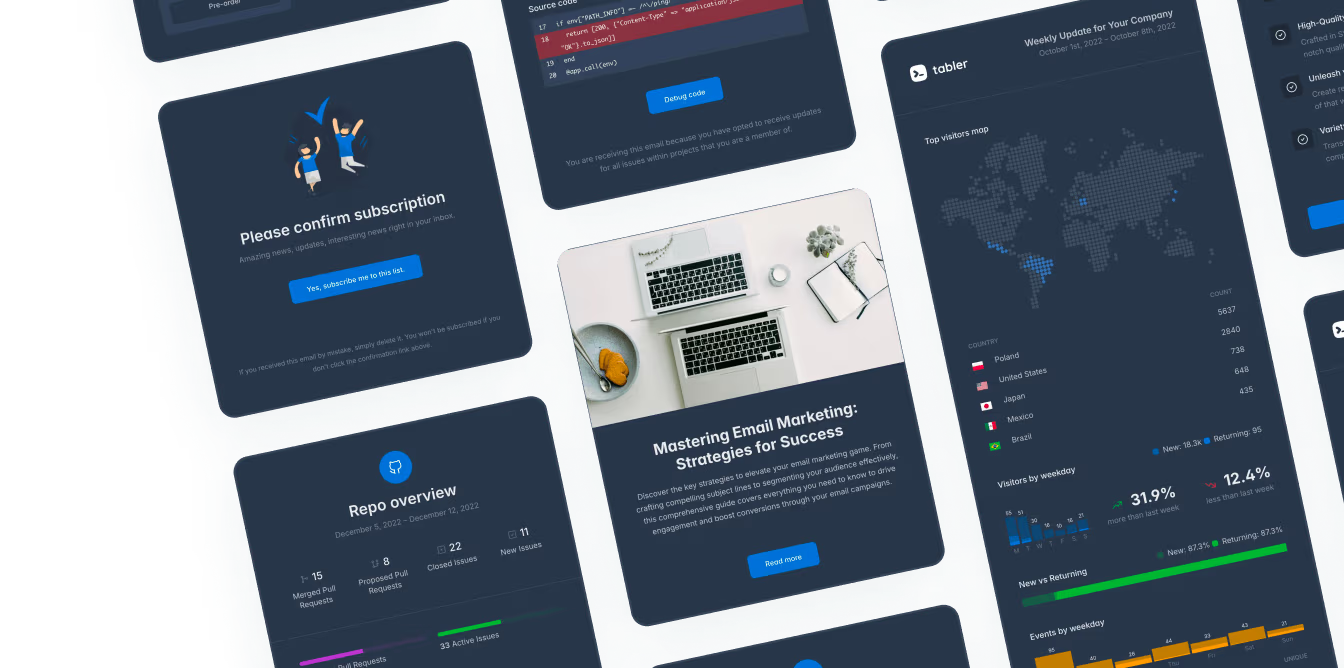Changelog
Most recent updates, bug fixes, and introduction of new features.
Tabler Illustrations v1.13.0
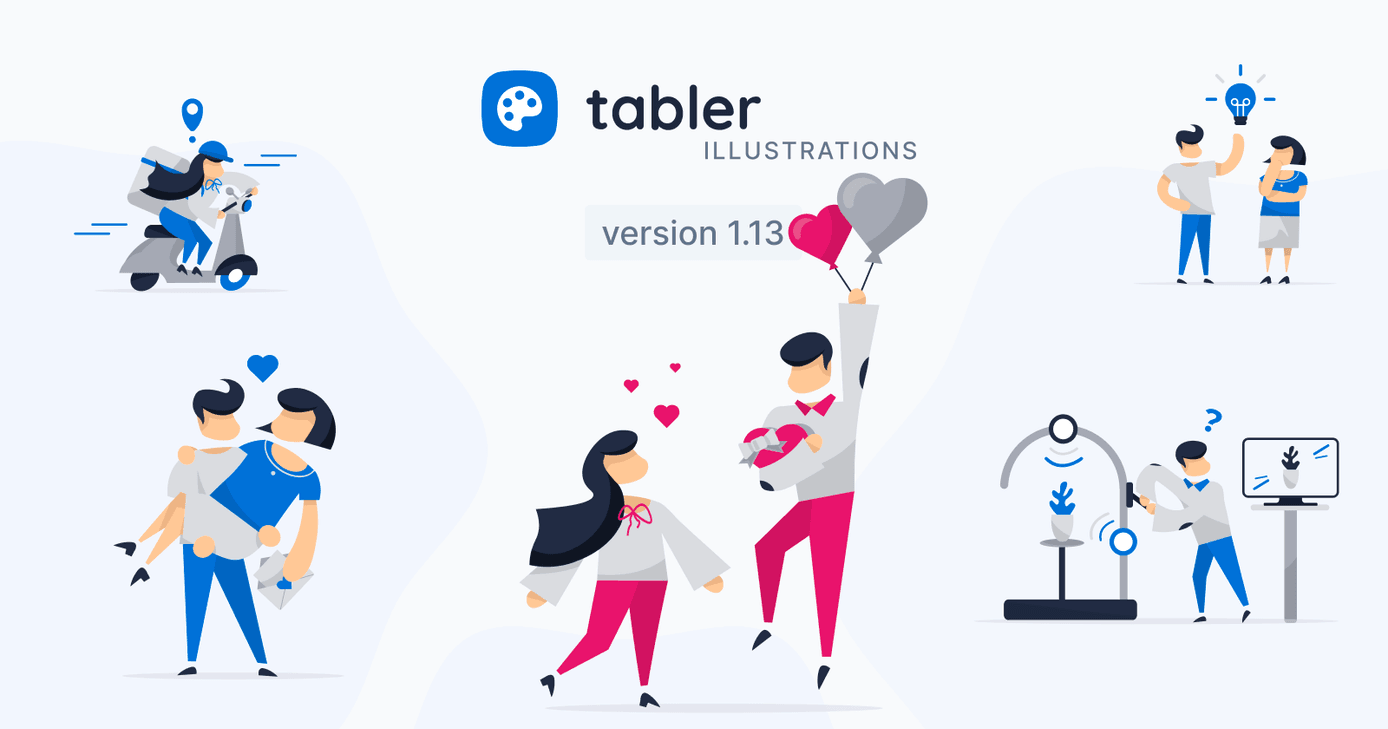
The 1.13 version of Tabler Illustrations adds five new graphics to enrich your projects and help you celebrate the Valentine’s Day. The new additions are:
- Valentine’s Day Balloons: A couple with heart-shaped balloons and romantic accents — great for Valentine’s Day campaigns, dating apps, and love-themed landing pages.
- Valentine’s Day Couple: A couple illustration celebrating romance — perfect for Valentine’s promos, relationship features, and seasonal greetings.
- 3D scan: A 3D scanning or digitization concept — ideal for tech products, AR/VR features, and digital transformation sections.
- Delivery: A delivery-themed illustration — perfect for shipping, logistics, e-commerce checkout, and order confirmation screens.
- Idea: A lightbulb or idea concept — great for innovation, brainstorming, tips, and feature highlights.
Tabler Icons v3.36.1
Changes
- 2,433 icons have been optimized and fixed
outline/brand-adobe-premierhas been renamed tooutline/brand-adobe-premiere(typo fix)
Fixes
- React (
@tabler/icons-react): Fixed TypeScript type definition forTablerIconto properly handle ref forwarding - Webfont (
@tabler/icons-webfont): Fixed font generation - icons now render correctly in webfont format
Tabler Illustrations v1.12.0

The 1.12 version of Tabler Illustrations brings five new Christmas-themed illustrations to help you build warm, seasonal experiences across your projects. The new additions are:
- Carolers: Two carolers singing together with an angel and floating musical notes — great for holiday landing pages and festive campaigns.
- Decorating Christmas Tree: A couple decorating a large Christmas tree with ornaments and gifts — perfect for Christmas promos and seasonal onboarding.
- Santa: Santa Claus emerging from a chimney with a gift sack and falling snow — ideal for Christmas Eve announcements and winter hero sections.
- Snowman: A classic snowman illustration representing winter fun and seasonal celebrations.
- Snowman 2: A cheerful snowman with a top hat, scarf, and mittens surrounded by snowflakes — perfect for playful winter promotions.
Tabler Icons v3.36.0
18 new icons:
outline/alphabet-polishoutline/alphabet-runesoutline/blindoutline/brand-tabnineoutline/circle-asteriskoutline/deafoutline/hexagon-asteriskoutline/ripple-downoutline/ripple-upoutline/rosette-asteriskoutline/settings-aioutline/sparkles-2outline/square-rotated-asteriskoutline/subtitles-aioutline/subtitles-editoutline/subtitles-offoutline/subtitlesoutline/whisk
Fixed icons
Fixed over 2000 icons with improved category formatting, consistent newline usage, and enhanced accessibility tags.
New features
- Svelte 5 (Runes) support: Added new
@tabler/icons-svelte-runespackage for Svelte 5 with Runes syntax - GitHub Actions workflow: Added automated workflow to sync icons to CDN
- Enhanced accessibility: All outline icons now have proper categories and tags for improved accessibility
Performance improvements
- Optimized build process: Refactored
build-outline.mjswith:- Increased concurrency from 32 to 64 for faster processing
- Parallel file processing and copying
- Improved cache handling and error management
- Better progress tracking and logging
- Removed Python dependency: Replaced
fix-outline.pywith JavaScript implementation (fix-outline.mjs)
Other changes
- Fixed ref types in
icons-reactpackage - Improved TypeScript configuration for better type checking
Tabler Illustrations v1.11.0

Tabler Illustrations v1.11 is a special Halloween release that brings five spooky, seasonal additions to the library:
- Ghost 2: A friendly ghost character with a laptop, perfect for playful Halloween campaigns and tech-themed seasonal content.
- Halloween: A dynamic trick-or-treat scene with a mummy, a jack-o’-lantern, and bats — great for festive landing pages and promo banners.
- Vampire: A charming vampire resting after a long night, with a pumpkin candy bucket — ideal for whimsical seasonal storytelling.
- Witch: A witch brewing a bubbling potion by her cauldron — perfect for magical, fantasy, or Halloween-themed interfaces.
- Witch 2: A witch flying on a broomstick with bats, capturing motion and mystery for headers and seasonal hero sections.