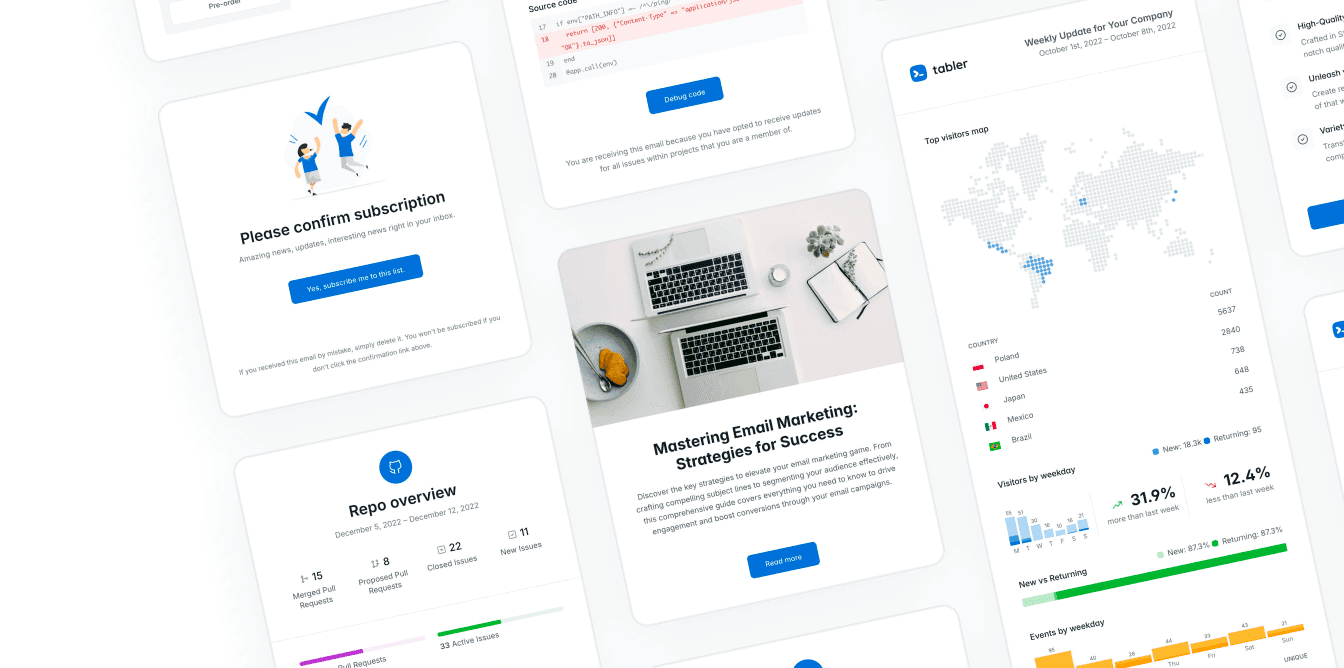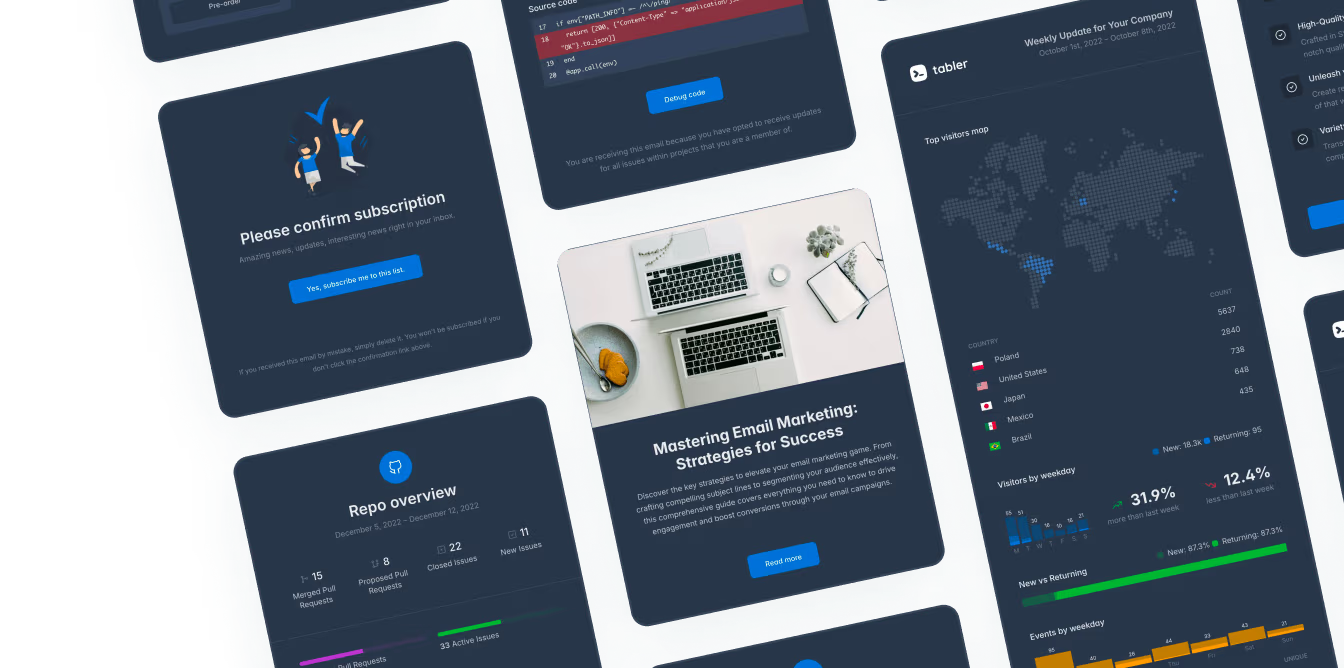Completing shopping carts is one of the key steps to boosting your profits. However, writing an effective email can be challenging if you’re unsure of the underlying issues. You need to motivate customers to complete their purchases. These emails target customers who added items to their cart but abandoned the checkout process. In this article, we’ll walk you through strategies to craft emails that not only reassure but also motivate customers to finalize their purchases.
Shoppers often add items to their carts out of interest, without necessarily intending to buy. For many, the shopping cart acts more like a wish list. It’s your responsibility to persuade them to move from browsing to buying. Without proper encouragement, more than half of your customers may leave without completing their purchase.
The Customer Journey
Understanding the customer’s journey is key to crafting an effective follow-up strategy. Here are the typical stages a customer goes through before making a purchase:
- Awareness – The customer recognizes the need to buy something.
- Evaluation – The customer compares prices and quality across the market.
- Intent – The customer decides they want to buy a particular product.
- Decision – The purchase is made.
Common Issues Behind Cart Abandonment & Best Practices
Several factors can cause customers to abandon their carts, but the good news is that they can be addressed. Below are some common issues and best practices to tackle them:
-
Slow Website Loading: A slow website can frustrate customers, causing them to abandon their cart. Make sure your page loads quickly to avoid losing potential buyers. Regularly monitor and optimize your site’s speed.
-
Complex Checkout Process: Asking for too much information can deter customers. Offering a guest checkout option is essential. Simplify the checkout process—ideally, it should only take a few clicks. Let customers decide whether they want to create an account after they’ve made a purchase.
-
Hidden Costs: Unexpected costs, especially high shipping fees, can lead to cart abandonment. Be upfront about shipping charges. A free shipping threshold can encourage customers to add more items to their cart, rather than paying extra for shipping.
-
Untrustworthy Payment Methods: If your payment process seems complicated or unreliable, customers may hesitate to complete their purchase. Ensure your payment options are simple and secure. Fast, trusted payment services work best.
-
Poor Mobile Experience: With many customers shopping via smartphones, it’s crucial your website is mobile-friendly. If your site doesn’t display properly on mobile devices, customers may leave before completing their purchase. Perform a mobile friendly test to ensure your website is responsive and displays correctly across all devices.
How to Follow Up When a Customer Abandons Their Cart
To recover abandoned carts, it’s important to follow up with customers in a timely and strategic manner. Here are some actions you can take:
-
Send a Reminder Email: Follow up with a reminder email about an hour after the customer abandons their cart. Alternatively, send the email at the end of the day, including details about the products in their cart and offering customer service support. A second email can be sent 48 hours later, reminding them that it’s their last chance to purchase and potentially offering a discount.
-
Reserve Items in the Cart: Give customers a sense of urgency by reserving the items in their cart for a limited time. Adding a countdown timer or showing how many items are left can encourage them to act quickly.
-
Create an Attention-Grabbing Email: The visual appeal of your email is crucial. Make sure it aligns with your brand and showcases the products with clear, attractive images. Highlight the product details to simplify the decision-making process for the customer.
-
Use Remarketing: Leverage remarketing to show customers ads for the products they left in their cart as they browse other websites. Personalized emails combined with product displays will increase the chances that the customer won’t forget about the items they abandoned.
These strategies can be applied using HTML email templates, which can significantly streamline the process. By utilizing prebuilt templates or HTML-ready templates, you save time while ensuring a professional design that follows best practices.
By following these best practices, you can create targeted emails that help reduce cart abandonment and convert potential customers into buyers. If you’re interested in more tips on crafting effective emails using HTML-ready templates, check out Tabler Emails.