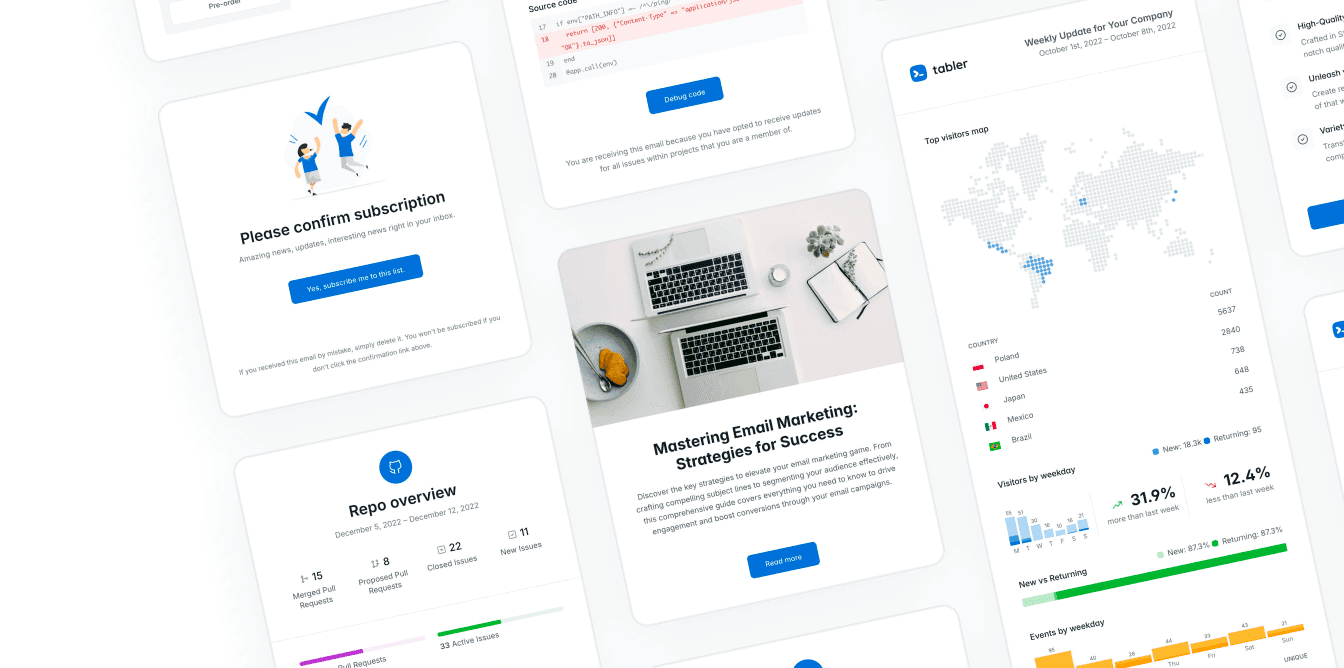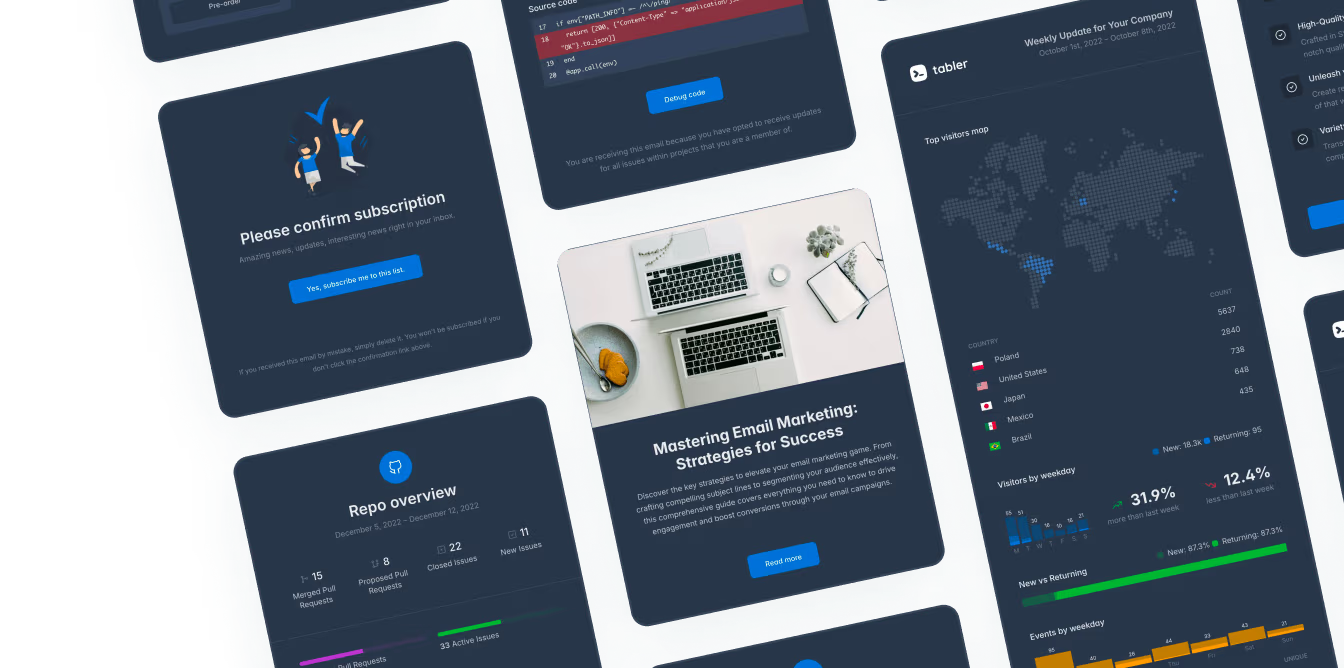Best practices for user invitation email design
-
Don’t take it for granted that the recipient has expected the invitation. They may get it unexpectedly, so it’s crucial that your make it clear who the invitation is from and what website or app they have been invited to. Providing the information will prevent the email from ending up in the SPAM folder and increase the chances that the recipient will accept the invitation.
-
Create an HTML message rather than plain text. HTML emails look more professional and attract the recipients’ attention. However, once you create your email, test it across various email clients and devices, so that it looks good in every inbox and on every device.
-
Don’t use the no-reply option. It should be possible for the invited person to reply to the email, so the best you can do is set the email address of the person who sent the invitation as the reply-to email.
-
Keep the content clear and concise. It shouldn’t be too long - provide the recipient with the information they need and nothing more. The email should be simple and straightforward.
What to include in a user invitation email?
-
Information on the sender of the invitation. Chances are that the recipient is not familiar with your website or app but they most probably know the person who has sent the invitation. That’s why this piece of information is crucial. It will draw their attention and make them interested.
-
Brief introduction of your website or app. Just a few words that best describe the app will be enough. Don’t write a long description - instead, add a link to a website where the recipient can find more information.
-
A short instruction on how to accept the invitation. It’s best to add a call to action button, which will be easy to spot in the email. The button should take the user to a website where they can create an account or set a password, if the account has already been created.
-
Instructions on what to do if the email has been sent to them by accident and an email address which they can use to contact you in case they have any questions or doubts.
User invitation email template
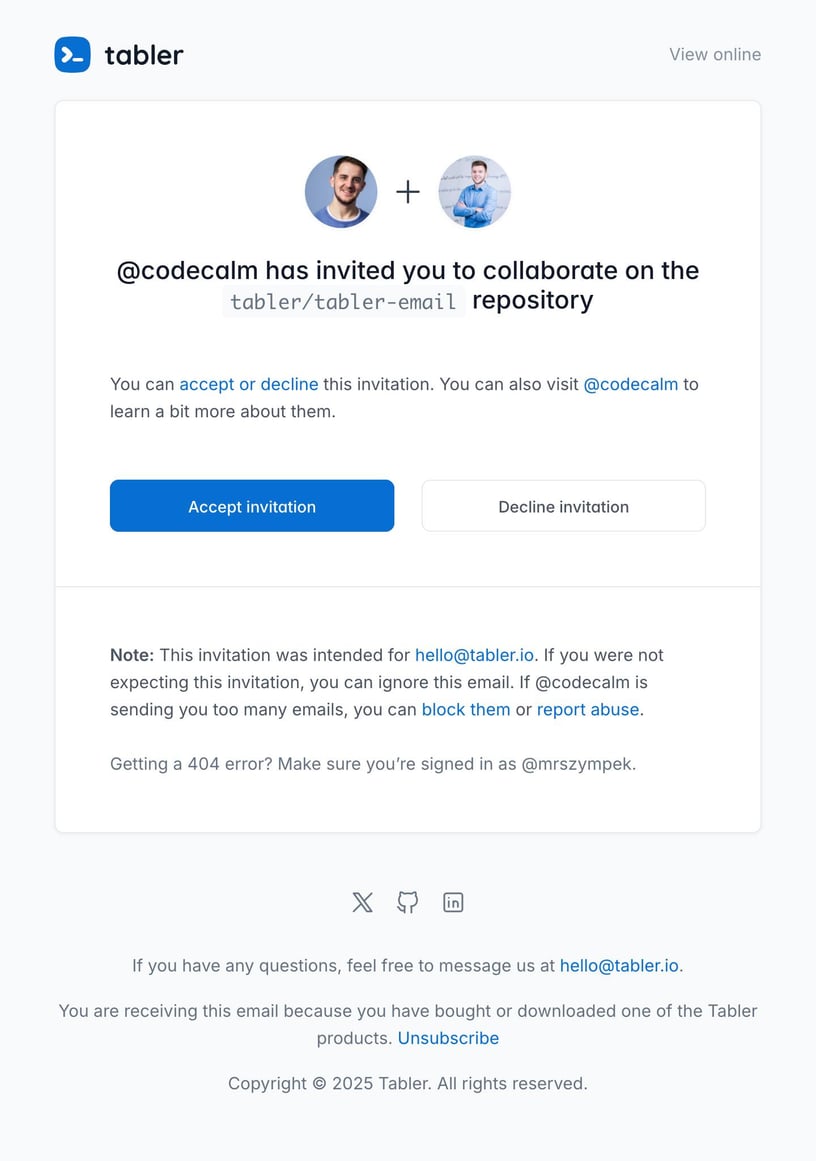
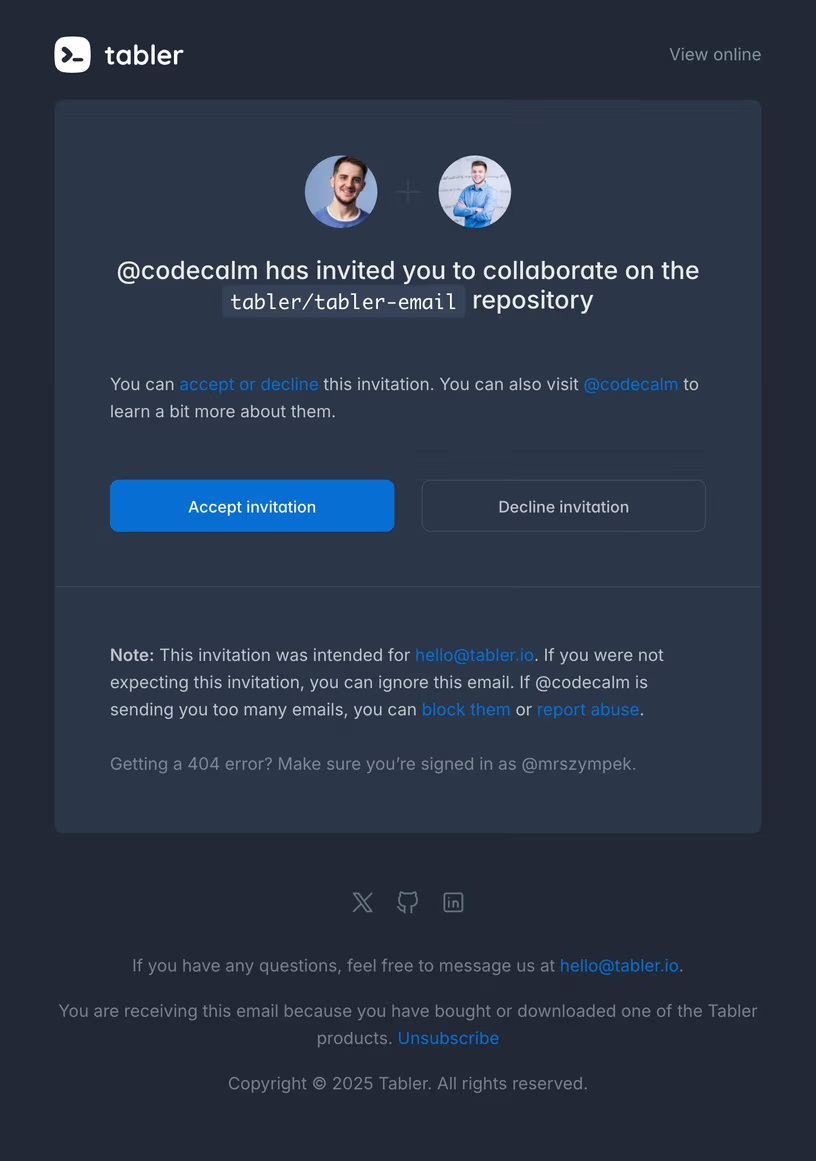
A user invitation email can help you make a good first impression, so make sure it has all the elements it should. And since it’s just one of many emails you send to users of your website or app, you probably want all of them to be coherent and designed with attention to detail. That’s why, instead of creating emails from scratch, you can use Tabler Email templates - a set of over 80 customizable and responsive email templates, which have been tested across many email clients, to make sure they look great in every inbox and also on mobile devices.