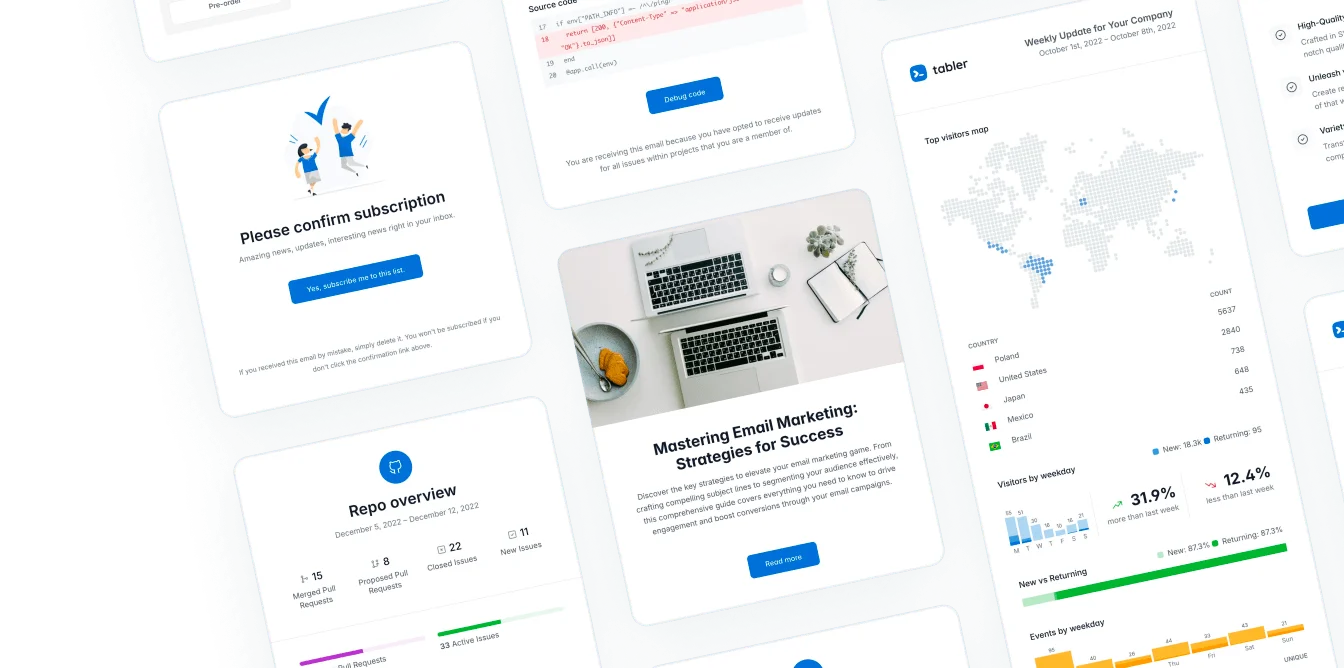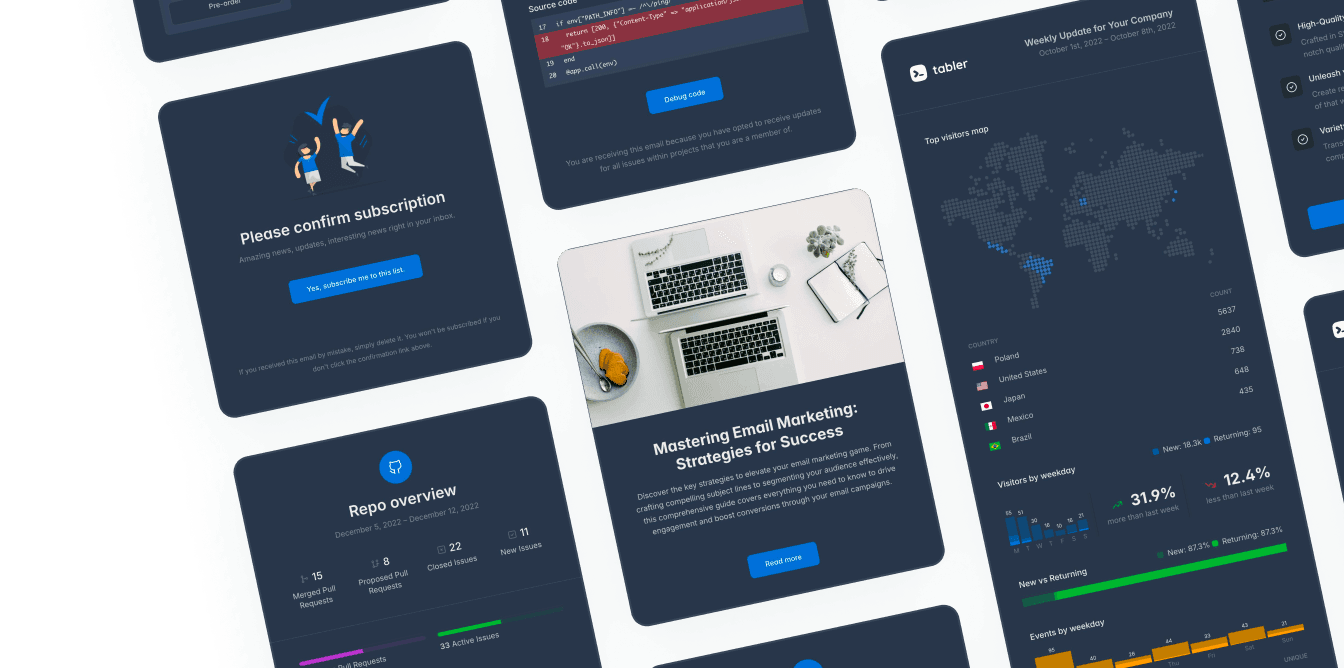Welcome email good practices
-
Start the message with “thank you” and “welcome”. Words like these are an absolute must if you want to make a good first impression. Just like in a real-life conversation, they show your good manners. Thank the user for registering with you or subscribing to a newsletter and welcome them to your community. Think carefully of the words you choose and make the person feel welcome.
-
Send the message immediately after the registration. It’s a very important thing to remember about, because that’s what the user or customer expects when they set up an account or subscribe. By sending the email, you confirm they have done it correctly and are now part of your community.
-
Include the details they have entered during the registration. If the user had to enter a login, you should use it in the email to make the message personalized. Use details that will show the user that you care about them and that you treat them with respect.
-
Don’t try to include too much in the first e-mail. Information overload will discourage the recipient from reading the message. Make sure you inlude what’s necessary and no more than that. If you want to give the person more information on a topic, add a link and let them decide whether they want to read more or not. You can also add an image with all the necessary links. Thanks to that, your message will be colorful and eye-catching. For example, instead of writing a long text about the company, you can create graphics with the company logo that redirects the user to a website where they can find more details. This will definitely increase the number of clicks. Visuals like that will not only make the email more attractive but also provide the recipient with all the information they need.
-
If there’s something you don’t have space for in the first email, don’t try to put it there at all cost. The first email is important, but you can just as well send a follow-up email with the remaining info you want to share. In the email, you can include more information about your company and you can do it in a clear and accessible way.
-
Establish a relation with the recipient. Address them in a friendly way, using “you” in every email. You can also make use of their name to make the message even more personalized. It will definitely have a positive impact on the attitude of the user towards your brand and make the email more enjoyable to read, therefore increasing the chances that they will read your future emails.
-
Make the message a good foundation for your future messages. If it stirs up positive emotions and encourages a user to take some action, they will certainly be more willing to read your next email. To achieve the result you want, take care of the email design. Make sure that it looks the best it can and displays on all devices.
-
Keep the promises you made during the registration process. Did you offer any additional benefits? Make sure you include information about them in the email. Mention the offer at the beginning of the email and don’t forget about a discount you offered them. Show the recipient that you are worth their trust.
-
Think about a reward for registration - a nice gift will make a good first impression. Let it be something simple and attract the subscriber’s attention. But remember to keep that promise later. Not keeping it will discourage the recipient from any further contact with you.
-
Make sure that new users are aware of the benefits of working with your brand. Let them know you will send them emails with discounts and special offers prepared especially for them.
Our template
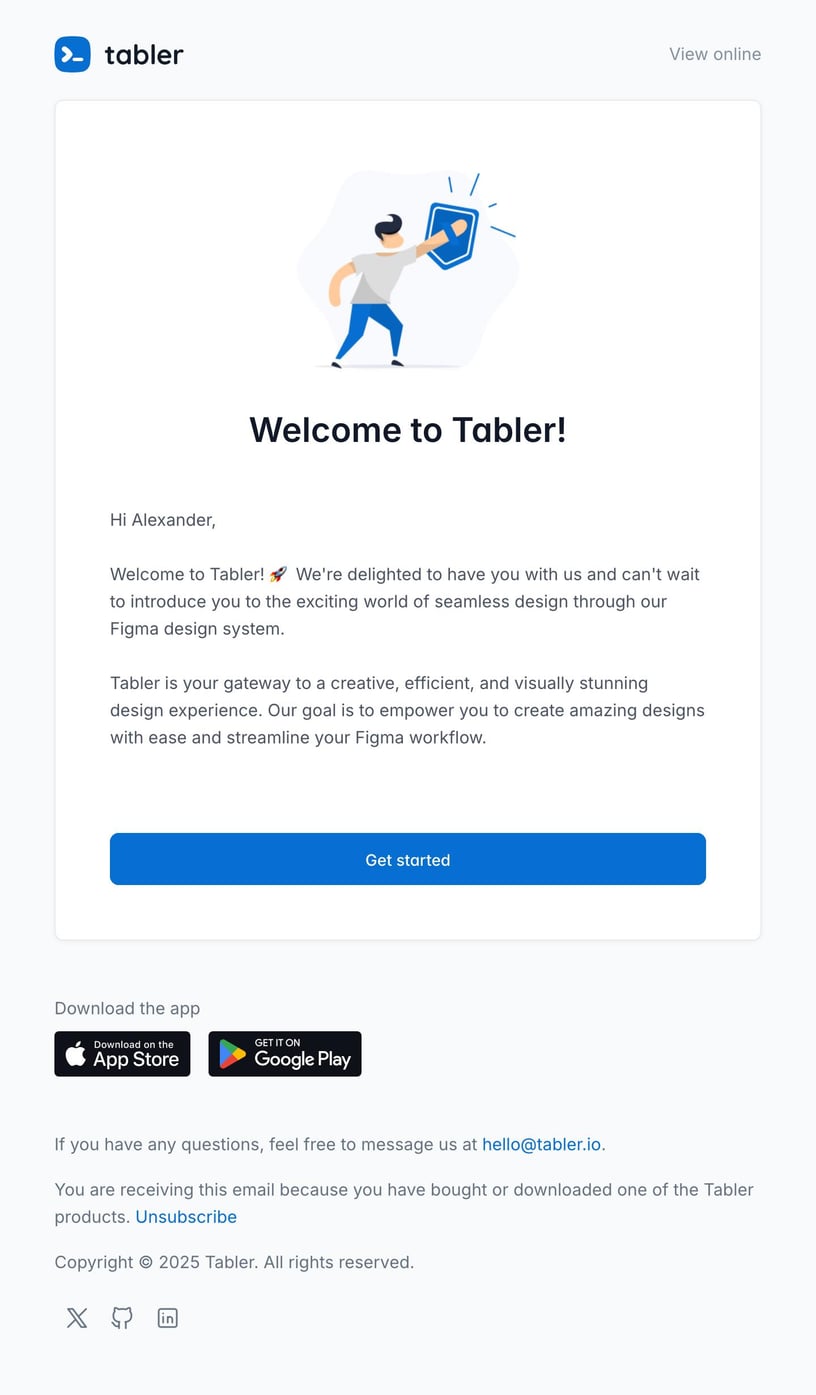
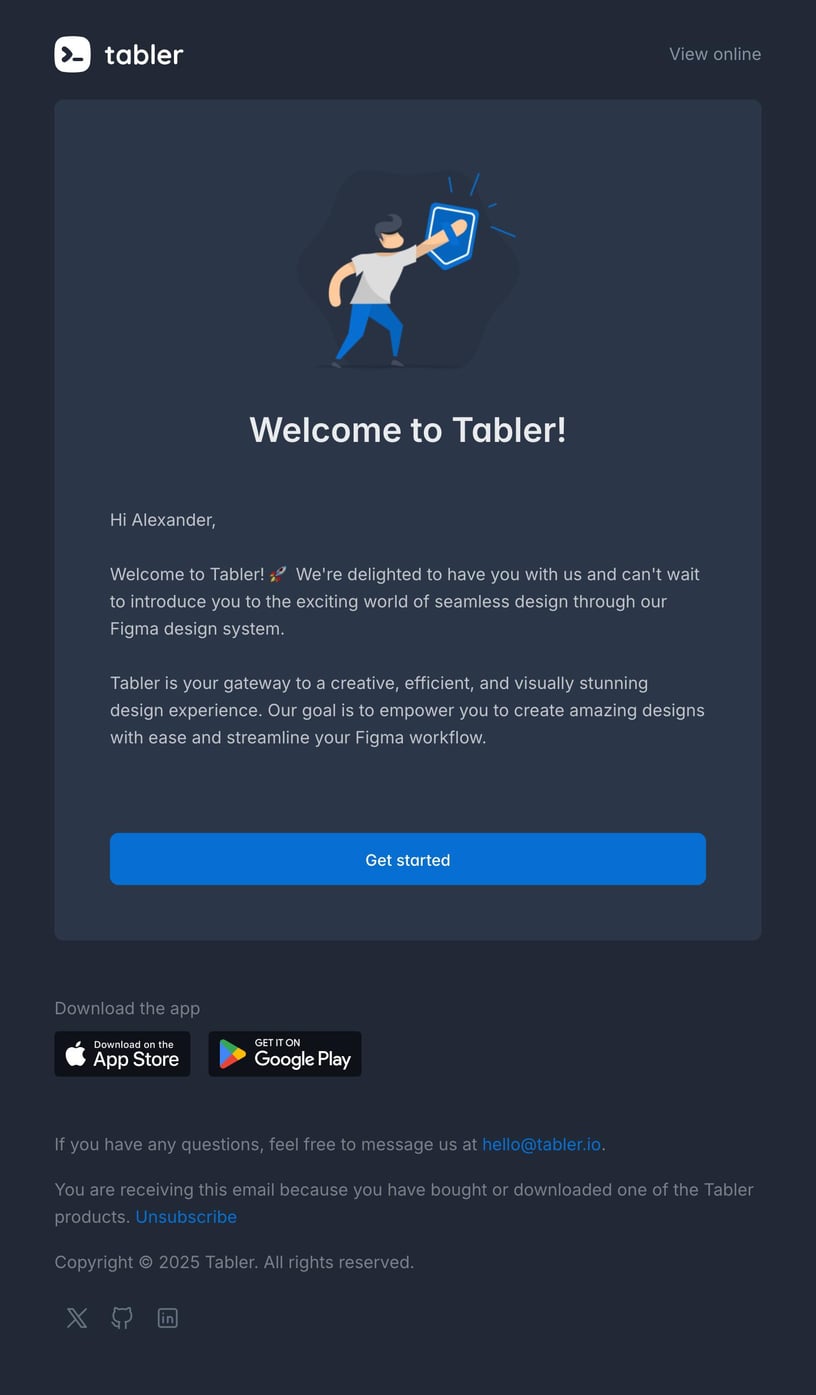
Now you know what a welcome email should look like. If you’re looking for templates for your first email, check out Tabler Emails, where you can find 80 ready-made templates that you can customize and adapt to the needs of your business.